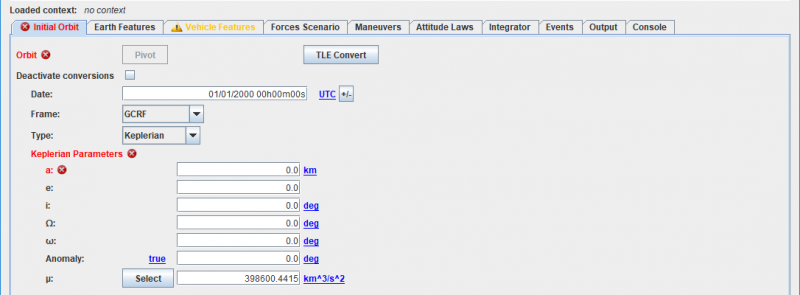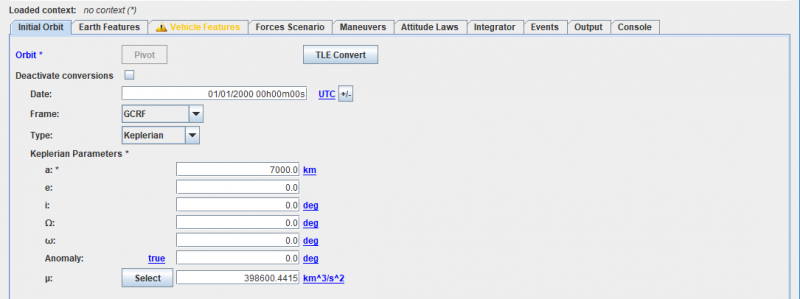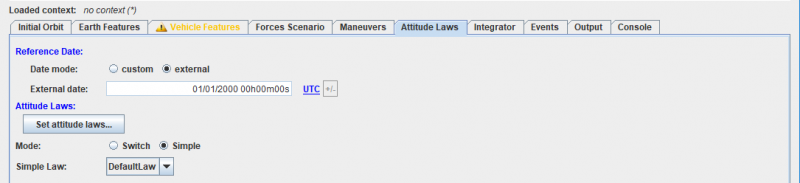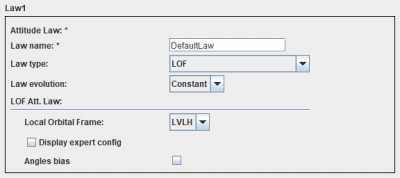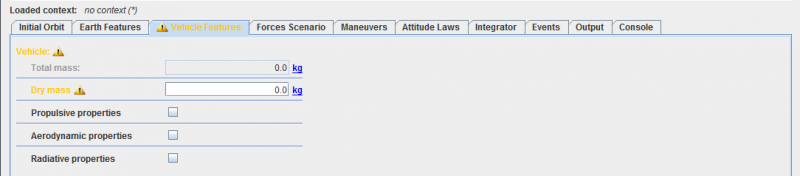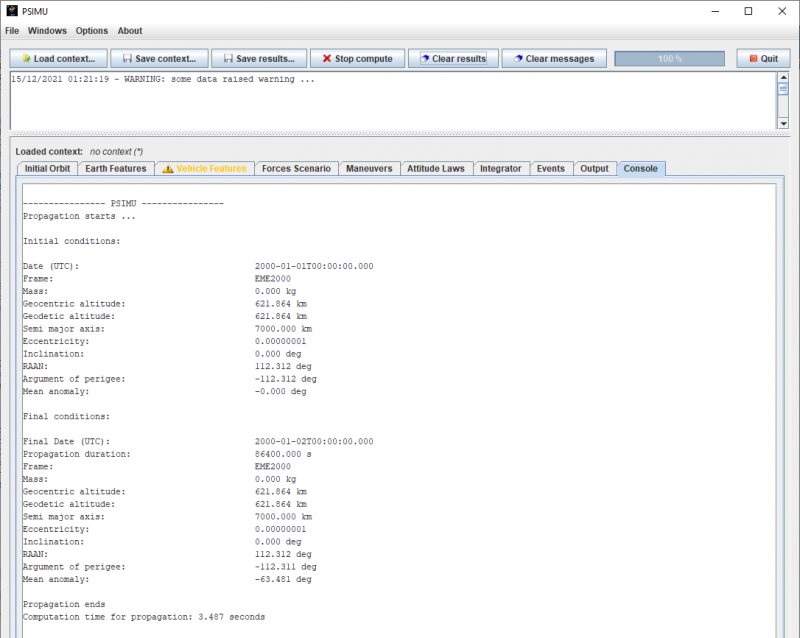Quick start
PSIMU proposes a lot of options and configurations to propagate an orbit. Anyway, in order to allow to start first simulations very quickly, the PSIMU GUI, many parameters are set to default values.
Sommaire
Launch the main GUI
To launch the GUI you only have to double click on Windows systems or type :
java -jar psimu-xx.x-jar-with-dependencies.jar
The first time, the GUI is launched, a file named psimu.properties is extracted from the jar. This file contains four names of predefined directories:
- PSIMU_OUTPUT_DIR where results will be stored by default
- PSIMU_DATA_DIR where scenario files will be stored by default
- ADDITIONAL_PATRIUS_DATA where it will be possible to store additional data models used by PATRIUS (for example EOP parameters or a new UTC/TAI gap); see here.
- PSIMU_TEMP_DIR temporary directory for database storage.
PSIMU_OUTPUT_DIR = PSIMU_OUTPUT PSIMU_DATA_DIR = PSIMU_DATA ADDITIONAL_PATRIUS_DATA = PSIMU_DATA/AdditionalPatriusData PSIMU_TEMP_DIR = PSIMU_TMP
So the four directories will be automatically created if they do not exist.
Of course it will be possible to change the values of these four variables but, in that case, PSIMU will have to be launched again.
Note: in versions previous to the V11.4, this properties mechanism did not exist and only a specific directory (where result files was stored) was automatically created : OUTPUT_JPSIMU
Initialize mandatory data
Since V11.4, only the orbital parameters (initially set to zero) has to be initialized as it is not very clever to give a "default" orbit.
Note: for versions previous to the V11.4, attitude law have to be initialized. Since V11.4, it has been decided to set by default an attitude law (in the TNW local frame).
Initial orbit
To do it, enter a non nul semi major axis (for example 7000 km) in the orbit tab:
Attitude law
So, since V11.4 a default law is already selected.
Dry mass
It is possible to let the initial dry mass to zero as below (it only raises a warning). Nevertheless, if the user will add some forces, attitudes or anything that needs to divide by the total mass, then, the data will change from warning to error status (in versions previous to the V11.4, there were no status changes but an error message was only sent) and the propagation will not be launched.
Propagate
At the end, we have just to start the propagation by clicking on the "Compute "button ...