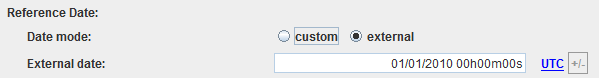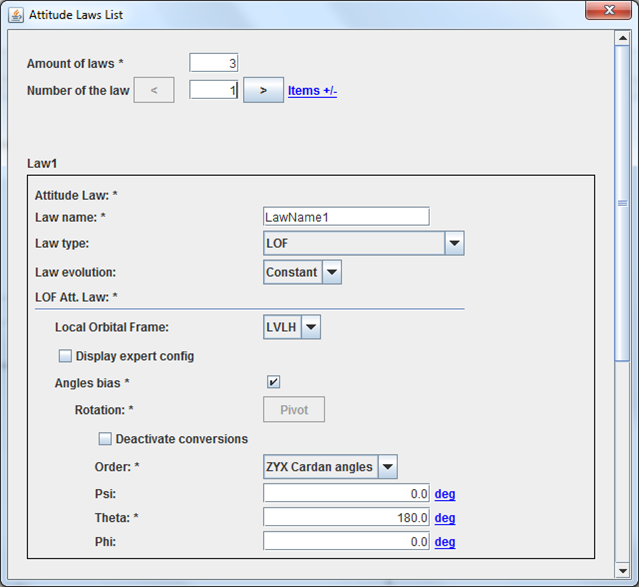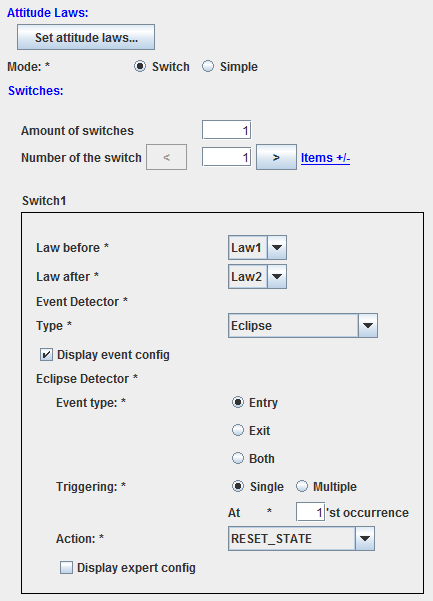Attitude : Différence entre versions
| Ligne 13 : | Ligne 13 : | ||
Then, a button appears that allows displaying a new window to define a set of available attitude laws. Each law is defined as below: | Then, a button appears that allows displaying a new window to define a set of available attitude laws. Each law is defined as below: | ||
* Name of the law | * Name of the law | ||
| − | * Type of the law (local orbital frame (<font color=#FF8C00>LOF</font>), inertial, Sun pointing …) | + | * Type of the law (local orbital frame (<font color=#FF8C00 title="Local Orbital Frame">LOF</font>), inertial, Sun pointing …) |
* Law evolution (constant or spinned) | * Law evolution (constant or spinned) | ||
| − | * Then data linked to the type of law. As an example for LOF attitude law, the user will have to select which <font color=#FF8C00>LOF</font> to take into account and eventually angle bias. | + | * Then data linked to the type of law. As an example for LOF attitude law, the user will have to select which <font color=#FF8C00 title="Local Orbital Frame">LOF</font> to take into account and eventually angle bias. |
[[Fichier:AttitudeLawList.png]] | [[Fichier:AttitudeLawList.png]] | ||
| Ligne 27 : | Ligne 27 : | ||
:- The attitude law once the event occurred (taken in the previous list) | :- The attitude law once the event occurred (taken in the previous list) | ||
:- The type of event and data related to it. | :- The type of event and data related to it. | ||
| − | This “'''event switch'''” is a very powerful option that allows defining relatively shortly a whole mission. For example, if we want to define the fact that the vehicle is <font color=#FF8C00>LVLH</font> oriented in eclipse and Sun pointing out of eclipse, we will only have to define two switches calling to two attitude laws: | + | This “'''event switch'''” is a very powerful option that allows defining relatively shortly a whole mission. For example, if we want to define the fact that the vehicle is <font color=#FF8C00 title="Local Vertical Local Horizontal">LVLH</font> oriented in eclipse and Sun pointing out of eclipse, we will only have to define two switches calling to two attitude laws: |
| − | :- '''Switch #1''' with entering in eclipse as orbital event and law before "Sun pointing" and law after " | + | :- '''Switch #1''' with entering in eclipse as orbital event and law before "Sun pointing" and law after <font color=#FF8C00 title="Local Vertical Local Horizontal">LVLH</font> |
| − | :- '''Switch #2''' with exiting in eclipse as orbital event and law before " | + | :- '''Switch #2''' with exiting in eclipse as orbital event and law before <font color=#FF8C00 title="Local Vertical Local Horizontal">LVLH</font> and law after "Sun pointing" |
[[Fichier:AttitudeSwitch.png]] | [[Fichier:AttitudeSwitch.png]] | ||
Version du 10 juillet 2017 à 07:41
This tab, dealing with attitude sequence is, perhaps, the most difficult to understand. Anyway, it is mandatory to define at least one attitude law as PSIMU needs to compute attitude angles as output variables.
Reference date
First, as for a maneuver sequence, the user will have to select a reference date. There are two possibilities:
- “custom” : a specific date will be entered by the user
- “external” : in that case no modification of the date is available as it corresponds to the date defined in the initial orbit parameters (note that this date is automatically updated if the initial orbit date is modified).
List of laws
Then, a button appears that allows displaying a new window to define a set of available attitude laws. Each law is defined as below:
- Name of the law
- Type of the law (local orbital frame (LOF), inertial, Sun pointing …)
- Law evolution (constant or spinned)
- Then data linked to the type of law. As an example for LOF attitude law, the user will have to select which LOF to take into account and eventually angle bias.
Attitude sequence
At last, the user will get a choice between:
- A simple attitude sequence with only a single law chosen in the previous list (not available in V11.0 version)
- A more sophisticated definition of the attitude sequence using the [PATRIUS] “event switch” possibility. The user will have to define one or several switches defined by the following data:
- - The attitude law before the event (taken in the previous list)
- - The attitude law once the event occurred (taken in the previous list)
- - The type of event and data related to it.
This “event switch” is a very powerful option that allows defining relatively shortly a whole mission. For example, if we want to define the fact that the vehicle is LVLH oriented in eclipse and Sun pointing out of eclipse, we will only have to define two switches calling to two attitude laws:
- - Switch #1 with entering in eclipse as orbital event and law before "Sun pointing" and law after LVLH
- - Switch #2 with exiting in eclipse as orbital event and law before LVLH and law after "Sun pointing"