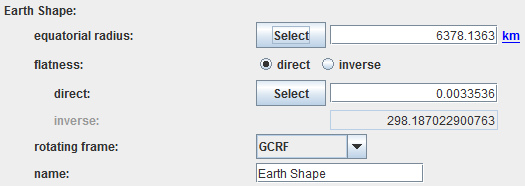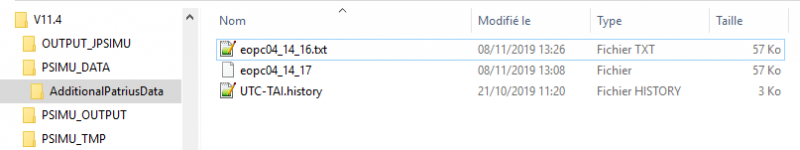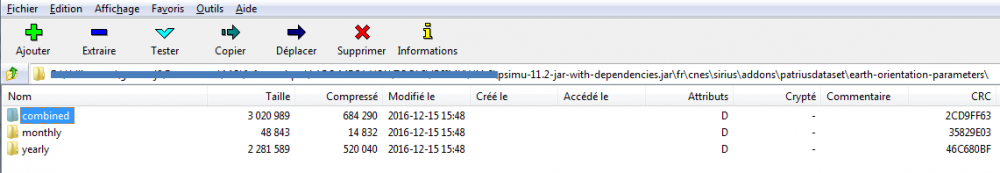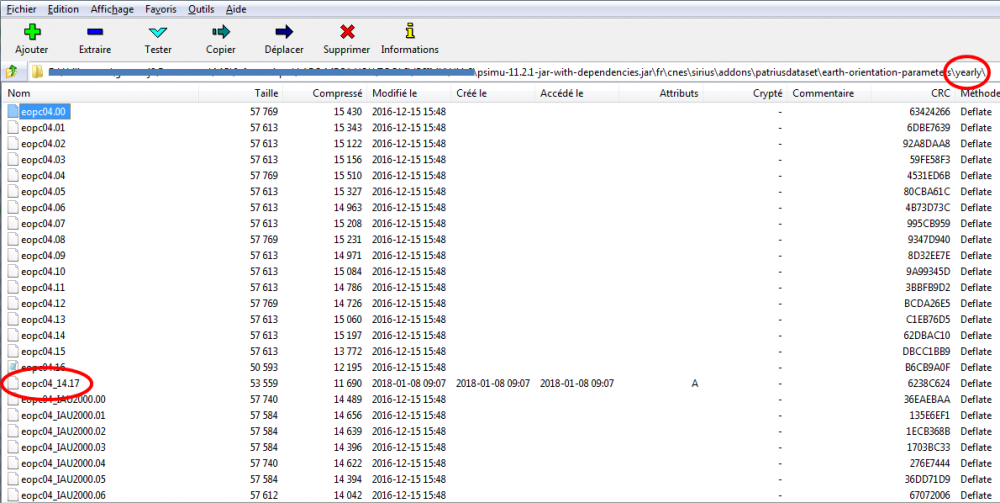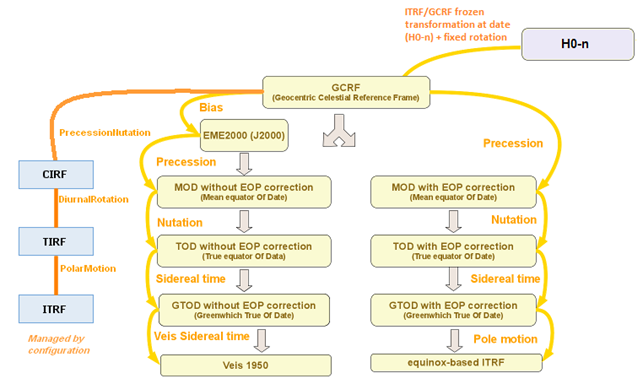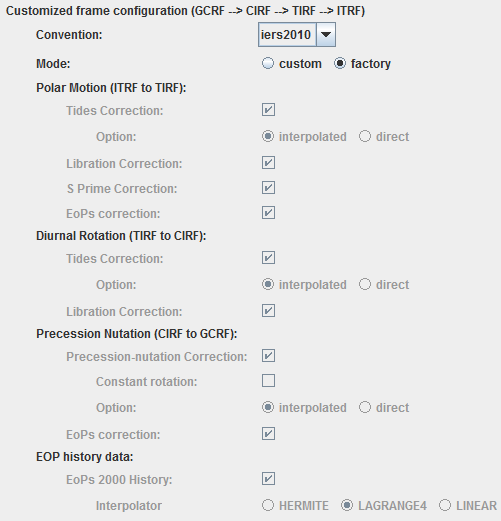Earth Features : Différence entre versions
(→How to update data) |
(→Since V11.4 version) |
||
| (2 révisions intermédiaires par le même utilisateur non affichées) | |||
| Ligne 16 : | Ligne 16 : | ||
==== Since V11.4 version ==== | ==== Since V11.4 version ==== | ||
| − | Since this V11.4 version it is really simpler to take into account additional data: we have just to add them in the directory defined by the '''ADDITIONAL_PATRIUS_DATA''' variable of the psimu.properties file (no need to respect the original hierarchical structure of | + | Since this V11.4 version it is really simpler to take into account additional data: we have just to add them in the directory defined by the '''ADDITIONAL_PATRIUS_DATA''' variable of the psimu.properties file (no need to respect the original hierarchical structure of [https://logiciels.cnes.fr/en/node/64?type=desc PATRIUS_DATASET] but be careful to respect the exact names)! |
| − | [[Fichier:EOP0.png| | + | [[Fichier:EOP0.png|800px]] |
==== For versions previous to V11.4 ==== | ==== For versions previous to V11.4 ==== | ||
Version actuelle en date du 29 novembre 2019 à 07:22
Sommaire
Earth shape
First, the user will have to define some data relative to the Earth shape and its rotating frame as shown on the next image:
Frames configuration
Frames configuration is, by default, relatively simple as it has been considered the best ratio between precision and CPU time. Anyway, it is possible to make it more complex. Nevertheless, be careful about the EOP corrections as it needs some data provided by [PATRIUS_DATASET] (included in the jar). So, if the data for a given epoch are not available, the propagation will exit with an error status.
Note : in V11.0, by default configuration is the complex (factory) one.
How to update data
Nevertheless, in order not to wait for a new PSIMU version, it is allways possible to put additional data (as EOP parameters or a new UTC/TAI gap) to the ones included Inside the [PATRIUS_DATASET] .jar file. This file may be used externally (when used psimu-xx.x.jar) or internally (when used psimu-xx.x-jar-with-dependencies.jar).
Since V11.4 version
Since this V11.4 version it is really simpler to take into account additional data: we have just to add them in the directory defined by the ADDITIONAL_PATRIUS_DATA variable of the psimu.properties file (no need to respect the original hierarchical structure of PATRIUS_DATASET but be careful to respect the exact names)!
For versions previous to V11.4
Let us show how to add, for example, some EOP data for year 2017.
- First, open the jar file using an application allowing to work with compressed files as 7-Zip
- Then go through the .jar tree to reach the fr/cnes/sirius/addons.patriusdataset/earth-orientation-parameters directory ...
- At last, add inside the yearly subdirectory, a file obtained from the IERS site ... now you are able to propagate during all the year 2017 !
Frames dependencies
The following diagram explains the links between all considered frames.
Precision vs CPU
In the table below, we can see an example of precision versus CPU time depending on the frames configuration and for a 30 days LEO propagation:
| Case | Corrections | Max position error (m) | Max velocity error (m/s) | CPU time (s) |
| 1 | All (IERS2010) | - | - | 4.24 |
| 2 | All except EOPs | 14.6 | 1.68E-02 | 4.02 |
| 3 | Only Precession-Nutation | 14.6 | 1.68E-02 | 2.88 |
| 4 | No corrections | 469 | 5.42E-01 | 1.97 |
Here is the example of the "factory" configuration for IERS 2010: