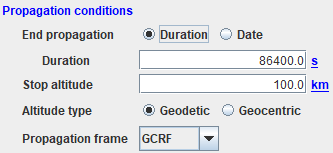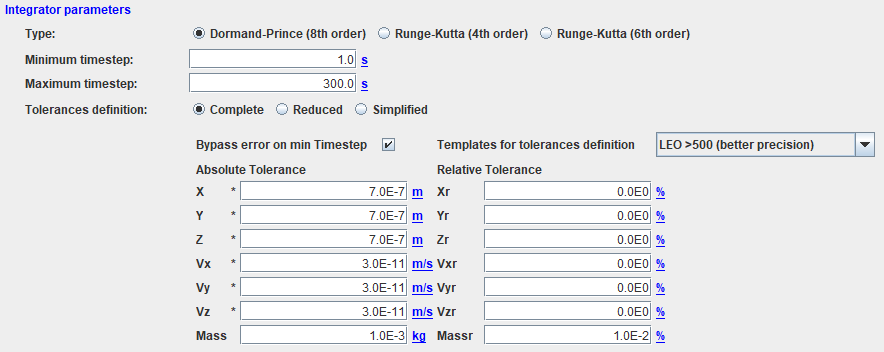Integrator : Différence entre versions
De Wiki
(→Numerical integrator) |
|||
| (11 révisions intermédiaires par le même utilisateur non affichées) | |||
| Ligne 7 : | Ligne 7 : | ||
* Value of the duration or the date of the end of the propagation | * Value of the duration or the date of the end of the propagation | ||
* Altitude of the end of the propagation | * Altitude of the end of the propagation | ||
| + | * Type of altitude (since V11.4) | ||
| − | + | [[Fichier:PropagationData.png]] | |
| − | ''<font color=#FF0000>'''Note: it is possible to retro propagate a trajectory by giving a negative duration or a date previous to the initial one. | + | ''<font color=#FF0000>Note: the propagation will stop once the first event (date or altitude) will occur.</font>'' |
| + | |||
| + | ''<font color=#FF0000>Note: it is possible to retro propagate a trajectory by giving a negative duration or a date previous to the initial one.</font>'' | ||
* Frame used for the propagation (only inertial ones among '''CIRF''', '''EME2000''' and '''GCRF'''); the first one is recommended in term of <font color=#FF8C00 title="Central Processing Unit">CPU</font> time. | * Frame used for the propagation (only inertial ones among '''CIRF''', '''EME2000''' and '''GCRF'''); the first one is recommended in term of <font color=#FF8C00 title="Central Processing Unit">CPU</font> time. | ||
| Ligne 19 : | Ligne 22 : | ||
* If the user chooses a <font color=#FF8C00>Runge Kutta</font>, only the step will have to be entered | * If the user chooses a <font color=#FF8C00>Runge Kutta</font>, only the step will have to be entered | ||
* If the <font color=#FF8C00>Dormand Price</font> is selected the user will have to tune min/max steps and tolerances (but by default values are available). | * If the <font color=#FF8C00>Dormand Price</font> is selected the user will have to tune min/max steps and tolerances (but by default values are available). | ||
| − | |||
| − | |||
[[Fichier:DOP.png]] | [[Fichier:DOP.png]] | ||
| − | ''<font color=#FF0000>'''Note: | + | ''<font color=#FF0000>Note: since V11.4 and due to the V4.4 version of [http://patrius.cnes.fr PATRIUS] a specific option is available to by-pass the error mode when minimum step is reached. In that case, the precision given by tolerances will not be reached but the propagation will go on.</font>'' |
| + | |||
| + | ''<font color=#FF0000>Note: since V11.4 some typical tuning is proposed depending on the kind of orbit and the desired precision.</font>'' | ||
Version actuelle en date du 8 novembre 2019 à 10:20
In this tab we have to kind of information:
Propagation data
First, data linked to the propagation with:
- Duration or date criteria for the end of the propagation
- Value of the duration or the date of the end of the propagation
- Altitude of the end of the propagation
- Type of altitude (since V11.4)
Note: the propagation will stop once the first event (date or altitude) will occur.
Note: it is possible to retro propagate a trajectory by giving a negative duration or a date previous to the initial one.
- Frame used for the propagation (only inertial ones among CIRF, EME2000 and GCRF); the first one is recommended in term of CPU time.
Numerical integrator
Then, we will have numerical integrator tuning:
- If the user chooses a Runge Kutta, only the step will have to be entered
- If the Dormand Price is selected the user will have to tune min/max steps and tolerances (but by default values are available).
Note: since V11.4 and due to the V4.4 version of PATRIUS a specific option is available to by-pass the error mode when minimum step is reached. In that case, the precision given by tolerances will not be reached but the propagation will go on.
Note: since V11.4 some typical tuning is proposed depending on the kind of orbit and the desired precision.