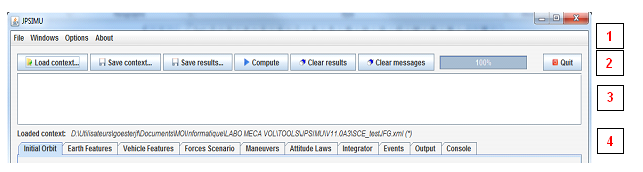Overall Presentation : Différence entre versions
De Wiki
| Ligne 1 : | Ligne 1 : | ||
The graphical interface is available by using its autonomous executable jar (no need other dynamic libraries). The main frame is then composed of four parts: | The graphical interface is available by using its autonomous executable jar (no need other dynamic libraries). The main frame is then composed of four parts: | ||
| − | + | ||
| + | [[Fichier:Bandeau.png]] | ||
| + | |||
# The menu bar where the user may find the main commands via four menus: File, Windows, Option and About | # The menu bar where the user may find the main commands via four menus: File, Windows, Option and About | ||
# A banner where are stored some widgets corresponding to the main commands: | # A banner where are stored some widgets corresponding to the main commands: | ||
Version du 6 juillet 2017 à 13:22
The graphical interface is available by using its autonomous executable jar (no need other dynamic libraries). The main frame is then composed of four parts:
- The menu bar where the user may find the main commands via four menus: File, Windows, Option and About
- A banner where are stored some widgets corresponding to the main commands:
- “Load context” button that will display a file explorer to select some previous PSIMU context file (at XML format)
- “Save context” button that will display a file explorer to select a name for the actual PSIMU context
- “Save results” button: in that case, a new window will appear where it will be possible to define which output data (to be selected in a list) will be stored in an ephemeris file but also, if the user wants to do it, in an event file or [VTS] files; it is also possible to save the actual context in a XML file (same as for “Save context”).