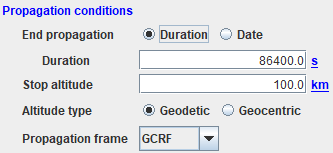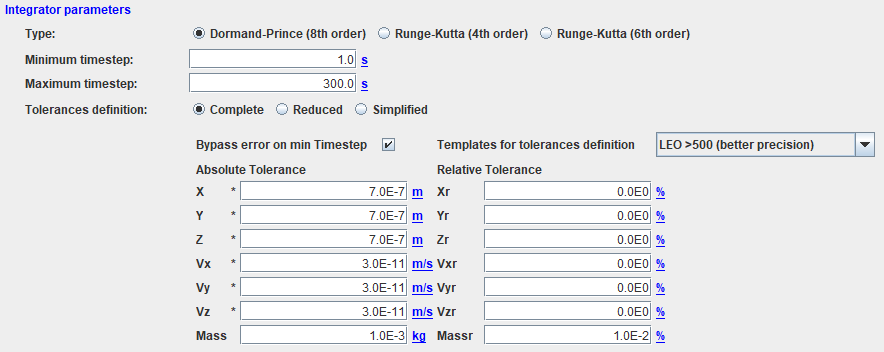Integrator : Différence entre versions
De Wiki
(→Propagation data) |
(→Numerical integrator) |
||
| Ligne 22 : | Ligne 22 : | ||
* If the user chooses a <font color=#FF8C00>Runge Kutta</font>, only the step will have to be entered | * If the user chooses a <font color=#FF8C00>Runge Kutta</font>, only the step will have to be entered | ||
* If the <font color=#FF8C00>Dormand Price</font> is selected the user will have to tune min/max steps and tolerances (but by default values are available). | * If the <font color=#FF8C00>Dormand Price</font> is selected the user will have to tune min/max steps and tolerances (but by default values are available). | ||
| − | |||
| − | |||
[[Fichier:DOP.png]] | [[Fichier:DOP.png]] | ||
| − | ''<font color=#FF0000>'''Note: | + | ''<font color=#FF0000>'''Note: since V11.4 and dute to the V4.4 version of [http://patrius.cnes.fr PATRIUS] a specific option ia available to bypass the error mode when min step is reached. In that case, the precision given by tolérances will not be reached but the propagation will go on.'''</font>'' |
| + | ''<font color=#FF0000>'''Note: since V11.4 some typical tuning is proposed depending on the kind of orbit and the desired precision.'''</font>'' | ||
Version du 8 novembre 2019 à 10:18
In this tab we have to kind of information:
Propagation data
First, data linked to the propagation with:
- Duration or date criteria for the end of the propagation
- Value of the duration or the date of the end of the propagation
- Altitude of the end of the propagation
- Type of altitude (since V11.4)
Note: the propagation will stop once the first event (date or altitude) will occur.
Note: it is possible to retro propagate a trajectory by giving a negative duration or a date previous to the initial one.
- Frame used for the propagation (only inertial ones among CIRF, EME2000 and GCRF); the first one is recommended in term of CPU time.
Numerical integrator
Then, we will have numerical integrator tuning:
- If the user chooses a Runge Kutta, only the step will have to be entered
- If the Dormand Price is selected the user will have to tune min/max steps and tolerances (but by default values are available).
Note: since V11.4 and dute to the V4.4 version of PATRIUS a specific option ia available to bypass the error mode when min step is reached. In that case, the precision given by tolérances will not be reached but the propagation will go on. Note: since V11.4 some typical tuning is proposed depending on the kind of orbit and the desired precision.