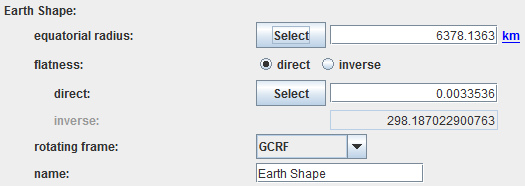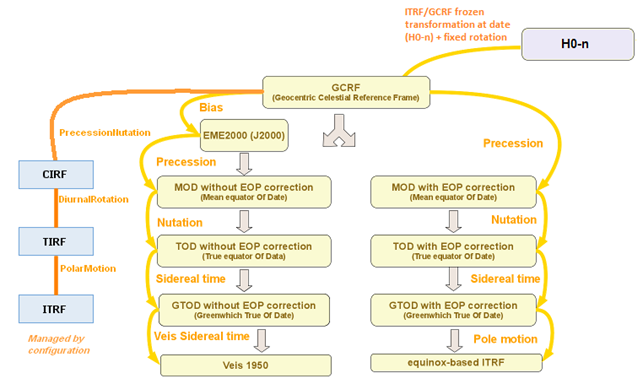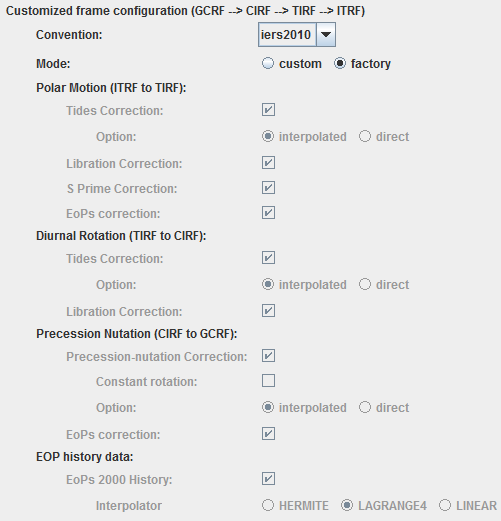Earth Features : Différence entre versions
| Ligne 52 : | Ligne 52 : | ||
Here is the example of the "''factory''" configuration for <font color=#FF8C00>IERS2010</font>: | Here is the example of the "''factory''" configuration for <font color=#FF8C00>IERS2010</font>: | ||
| − | [[Fichier: | + | [[Fichier:EarthFeatures2.png]] |
Version du 7 juillet 2017 à 07:05
Earth shape
First, the user will have to define some data relative to the Earth shape and its rotating frame as shown on the next image:
Frames configuration
Frames configuration is, by default, relatively simple as it has been considered the best ratio between precision and CPU time. Anyway, it is possible to make it more complex. Nevertheless, be careful about the EOP corrections as it needs some data provided by [PATRIUS_DATASET] (included in the jar). So, if the data for a given epoch are not available, the propagation will exit with an error status.
Note : in V11.0, by default configuration is the complex (factory) one.
The following diagram explains the links between all considered frames.
In the table below, we can see an example of precision versus CPU time depending on the frames configuration and for a 30 days LEO propagation:
| Case | Corrections | Max position error (m) | Max velocity error (m/s) | CPU time (s) |
| 1 | All (IERS2010) | - | - | 4.24 |
| 2 | All except EOPs | 14.6 | 1.68E-02 | 4.02 |
| 3 | Only Precession-Nutation | 14.6 | 1.68E-02 | 2.88 |
| 4 | No corrections | 469 | 5.42E-01 | 1.97 |
Here is the example of the "factory" configuration for IERS2010: