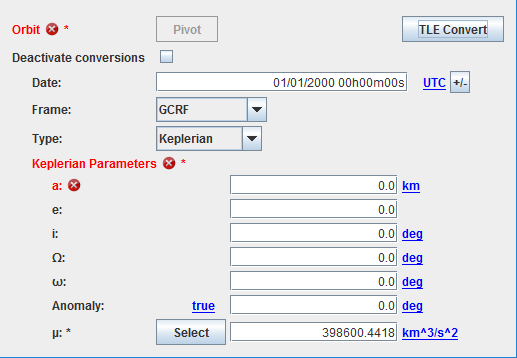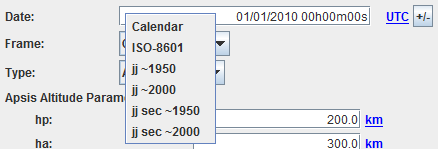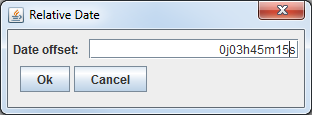Initial Orbit : Différence entre versions
De Wiki
| Ligne 6 : | Ligne 6 : | ||
== Date == | == Date == | ||
The date is given with the following entry area: | The date is given with the following entry area: | ||
| + | |||
| + | [[Fichier:Date.png]] | ||
Several date formats are available via a mouse right click. | Several date formats are available via a mouse right click. | ||
| + | |||
| + | [[Fichier:DateFormat.png]] | ||
| + | |||
| + | Moreover the user can select a time scale … for which the conversion will be done … | ||
| + | |||
| + | [[Fichier:Datescale.png]] | ||
| − | + | … and also have the possibility to use a date offset utility (very useful when you want to add duration to a previous date) by clicking on the [[Fichier:DateOffsetButton.png]] button: | |
| − | + | ||
| − | … and also have the possibility to use a date offset utility (very useful when you want to add duration to a previous date) by clicking on the | + | [[Fichier:DateOffset.png]] |
Version du 6 juillet 2017 à 13:52
By default values
It is not reasonable to give a by default orbit! So, when using PSIMU for the first time, the initial orbit will be displayed with an error status. For example, it will just be necessary to give a positive value for the semi-major axis.
Date
The date is given with the following entry area:
Several date formats are available via a mouse right click.
Moreover the user can select a time scale … for which the conversion will be done …
… and also have the possibility to use a date offset utility (very useful when you want to add duration to a previous date) by clicking on the ![]() button:
button: