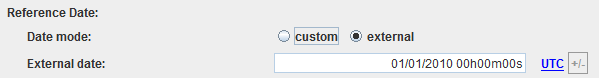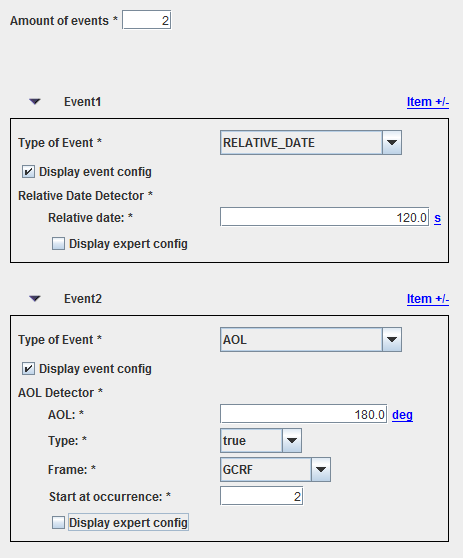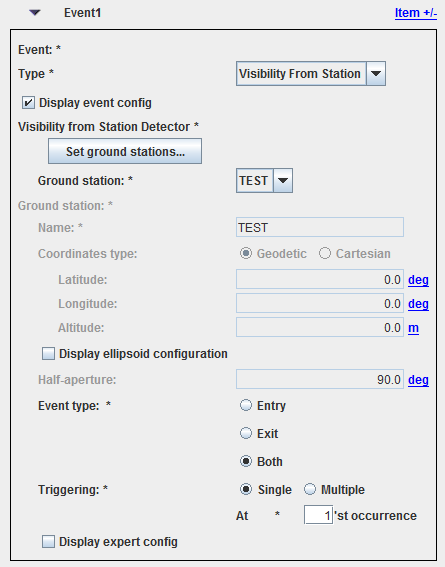Events : Différence entre versions
De Wiki
| (6 révisions intermédiaires par le même utilisateur non affichées) | |||
| Ligne 9 : | Ligne 9 : | ||
[[Fichier:Events.png]] | [[Fichier:Events.png]] | ||
| + | |||
The available events to detect are: | The available events to detect are: | ||
| − | * Absolute date | + | * '''Absolute date''' |
| − | * Relative date: defined with respect the reference date defined at the top of the events tab. | + | * '''Recurrent Absolute date''': same as above but with possibiliries of recurrent events (since V11.4). |
| − | * | + | * '''Relative date''': defined with respect the reference date defined at the top of the events tab. |
| − | * <font color=#FF8C00 title="Argument Of | + | * '''Recurrent Relative date''': same as above but with possibiliries of recurrent events (since V11.4). |
| − | * Eclipse: eclipse events either “entering the eclipse” or “exiting the eclipse” or both are registered. | + | * <font color=#FF8C00 title="Argument Of Latitude">'''AOL'''</font>: argument of latitude defined by the angle value, the anomaly type (true, eccentric or mean) and the reference equator with respect the <font color=#FF8C00 title="Argument Of Latitude">AOL</font> is computed (<font color=#FF8C00 title="Geocentric Celestial Reference Frame">GCRF</font>, <font color=#FF8C00 title="Earth's Mean Equator and Equinox at 12:00 Terrestrial Time on 1 January 2000">EME2000</font>). and <font color=#FF8C00 title="Celestial Intermediate Reference Frame">CIRF</font>). |
| − | * Local time: permits to define a certain local time. | + | * '''Altitude''': permits to define a certain geodetic altitude. |
| − | * Station visibility: events entering the field of view or existing the field of view are registered. The station visibility is determined thanks to the station’s location (latitude, longitude and altitude). | + | * '''Eclipse''': eclipse events either “entering the eclipse” or “exiting the eclipse” or both are registered. |
| + | * '''Local time''': permits to define a certain local time. | ||
| + | * '''Station visibility''': events entering the field of view or existing the field of view are registered. The station visibility is determined thanks to the station’s location (latitude, longitude and altitude). | ||
| + | * '''Node''': ascending or descenfing ones (since V11.4). | ||
| + | * '''Apside''': perigee or apogee events (since V11.4). | ||
| + | |||
| + | |||
| + | ''<font color=#FF0000>'''Warning : for events which allows distinguishing between "enter"/"exit" events (as eclipse or ground stations visibility), the fact to select "both" (see next figure), does not mean to select "enter" AND "exit" but "enter" <u>OR</u> "exit".'''</font>'' | ||
| + | |||
| + | |||
| + | [[Fichier:VisibilityEvent.png]] | ||
Version actuelle en date du 8 novembre 2019 à 10:06
First, as for maneuvers or attitude sequences, the user will have to select a reference date with two possibilities:
- “custom” : a specific date will be entered by the user
- “external” : in that case no modification of the date is available as it corresponds to the date defined in the initial orbit parameters (note that this date is automatically updates if the initial orbit date is modified).
Then, the user will have access to a list of orbital events. These events will be stored in the output files.
The available events to detect are:
- Absolute date
- Recurrent Absolute date: same as above but with possibiliries of recurrent events (since V11.4).
- Relative date: defined with respect the reference date defined at the top of the events tab.
- Recurrent Relative date: same as above but with possibiliries of recurrent events (since V11.4).
- AOL: argument of latitude defined by the angle value, the anomaly type (true, eccentric or mean) and the reference equator with respect the AOL is computed (GCRF, EME2000). and CIRF).
- Altitude: permits to define a certain geodetic altitude.
- Eclipse: eclipse events either “entering the eclipse” or “exiting the eclipse” or both are registered.
- Local time: permits to define a certain local time.
- Station visibility: events entering the field of view or existing the field of view are registered. The station visibility is determined thanks to the station’s location (latitude, longitude and altitude).
- Node: ascending or descenfing ones (since V11.4).
- Apside: perigee or apogee events (since V11.4).
Warning : for events which allows distinguishing between "enter"/"exit" events (as eclipse or ground stations visibility), the fact to select "both" (see next figure), does not mean to select "enter" AND "exit" but "enter" OR "exit".